FloCk
Step 1
Once you have chosen to download the newest version of Flock browser and accepted the terms and conditions, you will be prompted with a "Save or Run File" dialogue. Click on "Run".
Save or Run File
Step 2
While Flock is installing, you will see a screen that looks like this. Just sit tight and wait for Flock to work its magic.
Step 3
Finally, you will see a screen like this. Click "Start Flock" to launch your browser and begin surfing the web in style
Once you have chosen to download the newest version of Flock browser and accepted the terms and conditions, you will be prompted with a "Save or Run File" dialogue. Click on "Run".
Save or Run File
Step 2
While Flock is installing, you will see a screen that looks like this. Just sit tight and wait for Flock to work its magic.
Step 3
Finally, you will see a screen like this. Click "Start Flock" to launch your browser and begin surfing the web in style
 RSS FEED
RSS FEED TWITTER
TWITTER


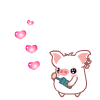

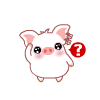





















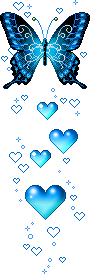
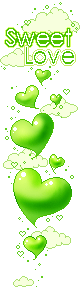
0 Response to "FloCk"
Posting Komentar